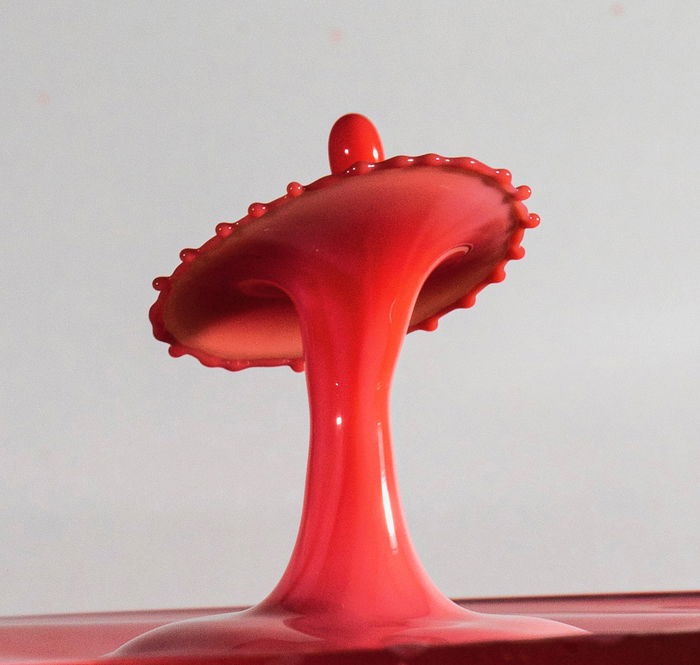You might think water drop photography is only for advanced photographers. How could you freeze the moment without any special gear? We’ll show you how! In this article, we give you a step-by-step guide to creating amazing water drop photographs. The best news is that you don’t need a lot of equipment. You can even do this in your kitchen! [ExpertPhotography is supported by readers. Product links on ExpertPhotography are referral links. If you use one of these and buy something, we make a little bit of money. Need more info? See how it all works here.]
What You Need for Water Drop Photography
Camera and tripod External flash(es) A telephoto lens, optionally a macro lens Large mixing bowl Water Milk Food dye Medicine dropper or another tool to drop water
Remember, you don’t need to have the most expensive equipment to start the creative process. The essential factors are setting up your gear and lots of practice.
1. Get the Scene Ready for Water Drop Photography
Find a location for your creative photography. Your kitchen or bathroom is ideal. You can’t avoid one or two splashes of water ending up outside the bowl. A place where you can easily clean up will make this shoot more fun. Fill the mixing bowl with water almost completely. Add a few drops of milk to cloud the water. There are two reasons for this. First, milky water absorbs light better than clear water. This allows you to use your flash on a low power setting and only light up your water drop. Second, an opaque liquid will provide a more uniform, pleasing background. The viewer’s eyes will inadvertently jump to the droplets. They won’t be distracted by a messy background. You can also add some guar gum or xanthan gum to improve the consistency of the water. Guar gum is great for thickening the water but might leave lumps in the liquid. You get better results with xanthan gum, but the additives are optional. After the milk, add some food dye to the bowl to create a unique, colorful background. Don’t add anything to the water you’re going to drop… yet. Once you’re done with the setup, you can use different colors for the water in your bowl and the dropped liquid. This will create an exciting contrast. Read our article on color contrast if you need help selecting colors. To drop the liquid, you can use a medicine dropper or a glass jar with a tap on it. The latter lets you control the flow. Also, with a tap, your hands can be free, allowing you to concentrate on shooting. When dropping the liquid, aim for the closest part of the bowl to the camera. This way, you’ll be able to capture only the water and drop itself in the frame. It helps avoid background distractions, such as the bowl.
2. Position Your Camera and Choose Your Lens
Position your camera on the tripod and find the ideal angle to capture drops. Aim it so the spot where the drops land is in the lower part of the frame. You’ll need plenty of space above to capture droplets in their flying state. As for lenses, you can do water drop photography with a basic 18-55mm kit lens. Just make sure you zoom all the way in. With a tight field of view, you can photograph only the part where your water drops arrive. Distracting background elements won’t be included. Alternatively, you can choose a telephoto lens for even more subject distance to avoid the lens getting splashed. If you want to go closer and get a tighter frame of the drops, use a macro lens. This will create a more dramatic effect. Choose a longer focal length for the same reason as above. In the photo below, Josh is using a Canon EF 100mm f/2.8L IS macro lens. When you position your camera, keep in mind that you will be dropping water for a while. Check that it is stable and that you can comfortably reach everything in the setup. Again, make sure you protect your device from splashes.
3. Set up the Flash Gun(s) and Choose Camera Settings
For this project, you will need an off-camera flash you can trigger remotely. Any standard flash or Speedlite with a radio trigger will do it. If you don’t yet have one, we recommend the Godox TT600 set. You won’t need any modifiers to photograph droplets. All you want is a spot of light. You can use color gels to change the color of the light, but it’s perfectly fine without them. Setting up the camera and the flash happens in two phases. First, you need to reduce the ambient exposure to pitch black. Then you need to add in the flash and relight the scene.
Ambient Exposure Settings
For the effect to be dramatic and interesting, we need to remove all ambient light. The only thing that will remain is the light from the flash. To achieve this, turn on live view on your camera. Make sure that exposure simulation is on so the changes you make to the exposure are visible. You can also check the histogram. Set your ISO to the lowest possible. (ISO 100 on the camera we’re using.) Set your shutter speed to 1/200th of a second. DSLRs can’t go much faster than that with a flash. Then use your aperture to block out all remaining light. If you’re not comfortable with setting it too high, use an ND filter to further darken the ambient exposure. Shoot a test image and check your histogram. If you’ve done the process correctly, you should see a single spike on the very left side.
Focusing
Switch your lens to manual focus. We’re working with high f-stops in this instance. So you don’t need to worry about focusing too much. But setting your focus correctly is crucial. Focus on the spot where droplets will fall. You can turn on the tap (or dropper) and check the exact place.
Freezing the Motion
You might wonder why we’re only using a shutter speed of 1/200. Surely, that is too slow to freeze the motion of a falling droplet. You’re right. But when using a flash and zero ambient exposure, it’s not the shutter speed that will freeze motion. The duration of a flashgun flashing is much shorter, around 1/800-1/1000 s. And, of course, the sensor will only record anything when there’s enough light on the subject. This means that even if you use a 1/200 s shutter speed, the freezing effect will be similar to 1/800 s.
Setting up the Flash
Now, connect the trigger to the camera. Turn on both the flash and the trigger. Place your flash right next to the bowl. Point it toward the spot where droplets land. Zoom in with the flash fairly tightly so it focuses the beam to a small spot. Ideally, choose a setting above 100mm on the flash. Make sure that the flash head leans slightly above the edge of the bowl and doesn’t scatter light on it. Otherwise, the entire bowl will light up. And we don’t want that. Switch the flash to manual mode. This is important, as we don’t want the flash to change exposure with every other shot. Fire a few test shots and set up a correct exposure with only the flash. In our experience, a power setting between 1/128 and 1/64 works well. At this point, you’re done with the setup. There’s a slight chance that you’ve accidentally changed focus during this last step. So check it again. Generally, it’s beneficial to check focus frequently.
4. Start Shooting the Water Drops
The hard part is over. Let the fun begin! Take a few test shots by dropping only clear water first. This allows you to check again if your setup is fine. Then you can add the food dye and a bit of milk to the water you are dropping. Try to take as many pictures of the drops as possible before the two colors mix together. When you start dropping the liquid, keep going until your pipette or tap is running out of the liquid. Don’t stress too much about trying to estimate when the drops will land. Using the burst mode makes sure that you capture the drops without even looking. The biggest skill is not shooting the drops but setting up the scene. Once you’ve done that properly, the shooting is easy. You can also increase the speed of the drops to create different effects. As the liquid starts falling quicker, the landing drop might splash into the next one, and the two drops create various forms. You can end up with shapes of towers, crowns, or mushrooms.
5. Finish Off Your Water Drop Photography in Post-Processing
To get the best results, you can enhance the photos with image editing software. Crop them if there is anything that doesn’t fit in the composition. Adjust the contrast, brightness, and highlights if you need to.
You can also erase unwanted bubbles or elements from your photos. Or clone two drops to create different forms. You could increase the saturation if the food coloring wasn’t vivid enough. If you don’t like the colors, you can even turn the photos into black-and-white images.
Conclusion
Once you master the setup, water drop photography is a great way to explore your creative ideas. Change the colors, mix different liquids, or use a gel flash to create different moods in your photos. Don’t be afraid to experiment and take hundreds of shots until you really get the hang of it!
Examples of Water Drop Photography
Water drop photography is one of the topics we cover in our creative photography course, Wow Factor Photography. Below are some of the photos taken by our students.