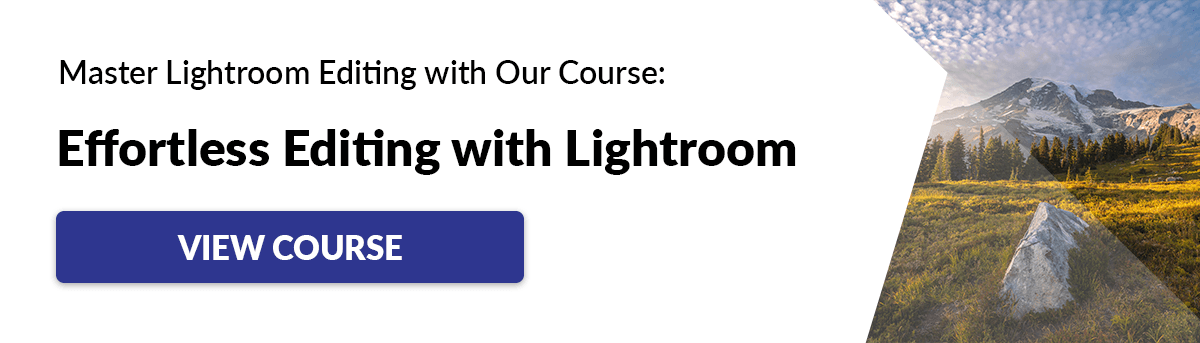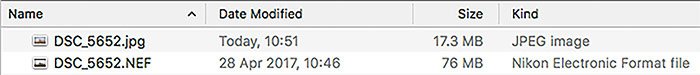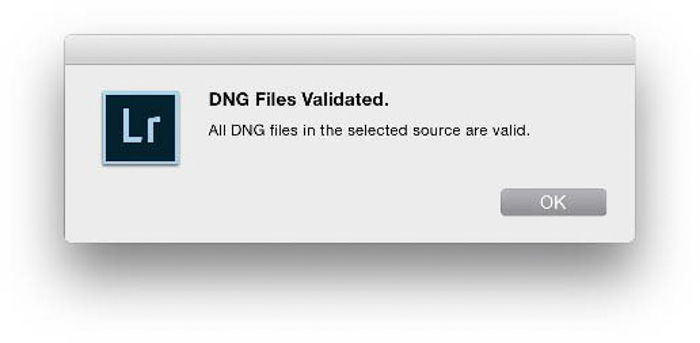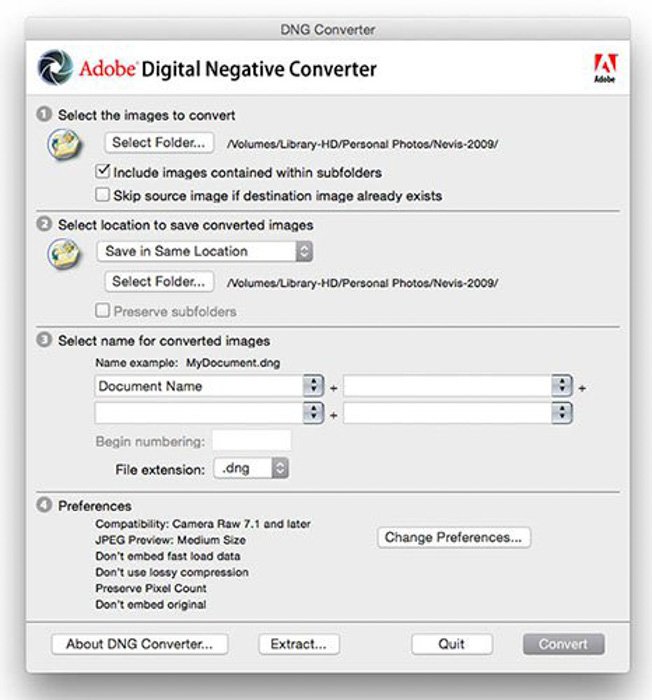Which one should you use? Here is a comparison of the two file types to help you decide. [ExpertPhotography is supported by readers. Product links on ExpertPhotography are referral links. If you use one of these and buy something, we make a little money. Need more info? See how it all works here.]
What Is a RAW File and a DNG File?
Every photographed scene gives you a digital imprint. Most people are familiar with the JPEG file name, but there are many others. A JPEG is a compressed file. It does not give you the highest quality available. It has already been processed and edited by the camera’s software. RAW files are just that—RAW. These images have not yet been processed. This means the file size of an original RAW file could be up to six times larger in MB than a JPEG. We can already see that a RAW image file captures more information, but it also takes up six times as much space. This might not be a problem unless you have a 16GB memory card or larger. One issue that many people find difficult to understand is other digital file names. These are apparent, not only with cameras but other digital software. No doubt you’ve heard of TIFF or PDF. Each file name was created by digital camera and software manufacturers. It is a way to show ownership of said files—each different format adjusted your image in different ways.
Let’s have a look at a few examples:
Canon—CRW/CR2/CR3 Nikon—NEF file Panasonic—RW2 Sony—ARW/SRF/SR2 Olympus—ORF Fujifilm—RAF
A Canon camera will give you files such as IMG_1467.CR2. For JPEGs, these RAW files need to be converted. The basic idea behind these image formats is to keep the original scene, including as much information as possible. Take, for example, the PSD file format. This file format is used primarily by Adobe Photoshop. When you create a photomontage within Photoshop, you want to save two versions. One should be a JPG, and the other should be a PSD. JPEG files are small enough to use (online posting, sending via email), and PSDs allow you to make changes after you have processed or saved the JPEG. The JPEG, in this case, gives you the file. In contrast, the PSD gives you all of the history, changes, layers, masks, etc.—all editable.
What Is a DNG File?
A DNG is a type of RAW file. Adobe developed it to try and standardise all the different RAW file formats. Some camera manufacturers use DNGs as their RAW formats already, including Leica, Hasselblad, Pentax and Ricoh. The best thing about DNGs is they are not specific formats exclusive to specialised software. This RAW file is a standard across all Adobe software.
DNG vs RAW Files: Pros & Cons
So why change other file formats to DNG? Well, with digital cameras, you can’t. I have a Ricoh GR II, which uses DNG file formatting, but you need an Adobe DNG converter to change it. You may not see the purpose of having DNG files, as converting them adds time. This is especially true for those photographers who like to pray-and-spray. However, there are practical reasons why you should convert them. With the ups, there must be downs. Here are the disadvantages of converting to DNG files.
Conclusion
Adobe had the best intentions when it came to DNG files. It’s a shame that many more programs or camera manufacturers didn’t take it on board. It has become just another file format – precisely what it was trying to fight. If you are new to the digital world of photography, there may be a benefit in converting your RAW files. This is something I always forget. I take a windows laptop when on holiday to do some photographic editing. After uploading the images, I find they are not usable—I don’t have the right software. The lack of internet means I cannot get what I need and therefore have 500+ unusable files. If your editing method isn’t broken—don’t try and DNG it. The disadvantages might just outweigh the advantages. Try out our Effortless Editing course to master all the secrets of professional editing in Lightroom.
![]()