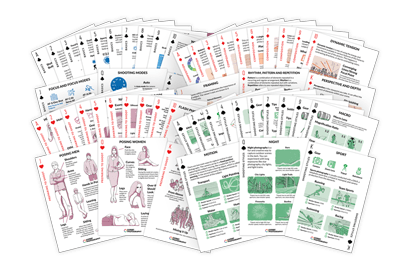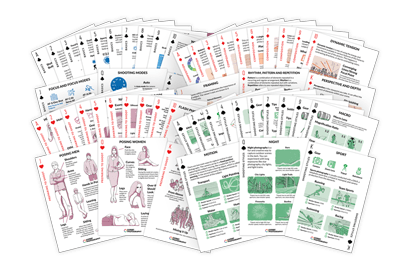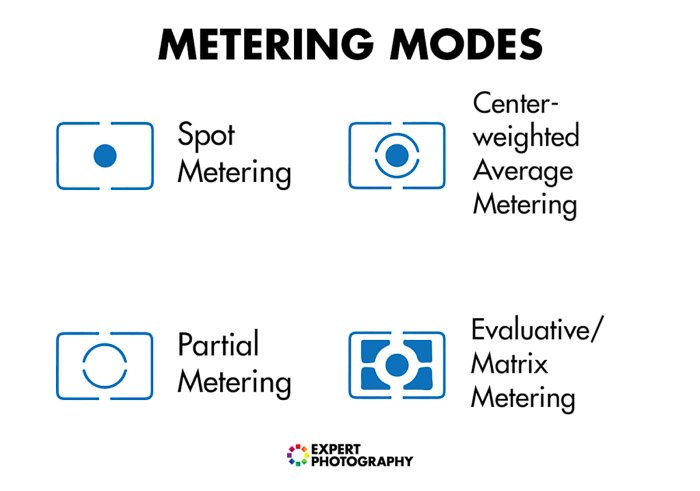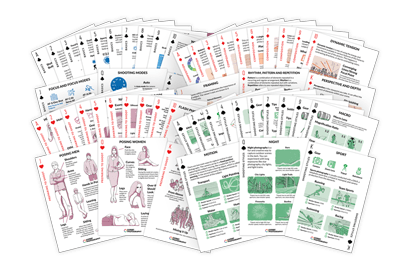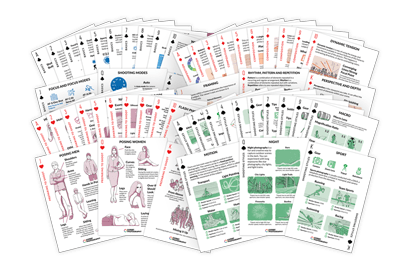In this article, we’ll explain what metering modes are and walk you through each one, so you can start using them like a pro!
[ExpertPhotography is supported by readers. Product links on ExpertPhotography are referral links. If you use one of these and buy something, we make a little bit of money. Need more info? See how it all works here.]
Why Should You Adjust the Metering Mode?
The camera can’t change the exposure of separate parts of the photo. This is why it needs to figure out an exposure that works for the whole picture. Many photographers encounter problems with it when taking images of high contrast subjects. Let’s take landscape photography as an example. During sunset, you would usually focus on the beautiful sky with your camera. The problem is, this can result in the landscape and other parts of the photo being too dark, such as on the picture below. To avoid this, you need to adjust the metering according to the subject.
The default metering mode of the camera is matrix/evaluative metering. To switch between the modes, all you have to do is to press the metering mode button on the camera (1.) and use the main command dial (2.). You will see how the modes change on the camera LCD or the control panel.
It is crucial to reach a balance between shadows, highlights and mid-tones. This is what you should be aiming for when choosing a metering mode. Before taking a picture, you have to weigh the options that the different modes provide you with. Let’s look at what camera metering modes do and when you should be using them.
What the Different Metering Modes Are
Evaluative (Canon) / Matrix (Nikon)
This mode has different names depending on the manufacturer. Canon calls it evaluative, whereas Nikon calls it Matrix. But there is no difference in the way they decide on exposure. Matrix/Evaluative metering is the most complex and modern way of metering a scene. It collects data from across the entire frame and even gives priority to your focus point. I prefer using this mode as it is the most reliable way of metering in most situations. If the camera sees a bright area, such as the sun, it takes that spot into account. According to this spot, it will try to work out the best exposure settings.
Partial Metering Mode
This metering mode collects data from a small circular area in the metering center of the camera. It covers about 10-15% of the entire scene and is only found in Canon cameras. Partial light metering is useful when your subject is in the center of the frame. Most likely, you want the camera to prioritise the subject during exposure calculation. There’s not a lot of difference between matrix and partial metering.
Spot Metering Mode
Here the dot in the camera center is smaller than partial metering, meaning roughly 5% of the frame. It sets the exposure according to where your focus point is. To get the focus point right and achieve your desire results, your subject has to be still. This is a more advanced way of working out the good exposure for your camera. This is because it involves metering for the small area of your focus point. The rest of the scene may not be correct, leaving that up to you to work out. Notice that the white fur on the dog looks much softer and less highlighted. Even though this is pleasant to look at, it leaves the rest of the scene underexposed. Be careful when using this metering mode. It can be useful, but you don’t want to end up with all your photos in this style.
Highlight-Weighted Metering
Some newer Nikon cameras have highlight-weighted metering as an option. It is almost the same as spot metering. But unlike spot metering, here, the camera recognises the highlights even in motion. This prevents the whites on your photo from blowing out. It is the most useful when photographing moving, highlighted subjects, such as a white car. Keep in mind to adjust the shutter speed of your camera according to the subject in motion.
Center-Weighted Metering
The centre-weighted mode is a halfway between matrix and partial metering. It measures the exposure of a pretty big metering spot in the viewfinder of the camera. Most people take photographs in which the subject is in the metering center of the image. DSLR camera manufacturers realised this. They needed to include an effective centre-weighted metering system in the camera. This way, photographers can reach an accurate exposure value. You’ll notice in the photo below that the dog is quite well exposed. This results in darker, less visible background and surroundings. For this reason, centre-weighted metering can add a special atmosphere to your photos. The outcome of centre-weighted metering can be hard to predict in digital photography. I only suggest using it when the corners of the frame don’t have much importance. You always have to look into the viewfinder and consider how much detail do you need to keep in the corners.
Average Metering Mode
This works in a similar way to matrix metering in photography. The camera looks at the light from the whole scene. But it does so in a very unintelligent way. Not only does it not recognise what’s in the scene, but it also doesn’t make any suitable changes. If there’s a bright sun or a dark shade in a scene, the camera will treat this region in the same way as the rest of the photo. This often results in over and underexposed areas in the same image. For this reason, average metering isn’t usually found in modern cameras.
Which Modes You Should Use and When
You should have a pretty good understanding of what metering modes do and when to use them by now. But I’d like to go into more detail about the two I use the most – Matrix and Spot Metering. I find matrix to be pretty good at working out what I want in the majority of situations. For me, it would be pointless to switch to centre-weighted metering. When matrix metering doesn’t deliver the subject well, I use spot metering. It gives me more control over the light and dark parts of the scene.
Evaluative/Matrix Metering in Use
There are cases where the dynamic range of the photo is very small. This means, that there are no strong shadows or highlights. Thus it’s easier for the camera to balance the exposure with the help of light metering. I leave my camera with matrix mode on for shots like this. I took this photo well into the evening when there were no strong highlights within the image. Hence I didn’t need any special metering modes. This next photo is different from the one above since the shadows are stronger. The majority of the image is dark, but the effect that the matrix metering mode gives us is almost the same. It brings out the small amount of highlights on the side of the bridge. But it still keeps the silhouettes where I wanted them. Here’s an example of where the matrix metering mode has prevailed. The camera noticed the light creeping through the top of the photo and ignored it. Instead, it correctly exposed the rest of the picture. This is what we are looking for in difficult light conditions.
Sometimes on matrix metering, the camera sees a black subject and thinks that it should be grey. It will try to boost the brightness too much because it is aiming for the average 18% grey. This is where you will need to use exposure compensation to reach the desired exposure. You can also switch the camera to manual mode and adjust the aperture, ISO and/ or shutter speed according to the light conditions. Now let’s have a look at when you might want to use spot metering.
Spot Metering in Use
Taking photographs while facing the sun makes it a lot harder for matrix metering to get the lights right. You’re going to end up with silhouettes instead of correct exposure. This is when I like to switch the camera to spot metering. Remember that the focus point in the metering center is very small. Make sure you have it pointed on something where the light balance is essential. Spot metering is especially useful in the case of portraits, where you are trying to set the skin tone right.
Conclusion
Take some time and experiment with the different metering modes. It could help you figure out your style, as well as give your photos an artistic look. For photography knowledge on-the-go, don’t miss out on our Quick Capture Cheat Sheets!