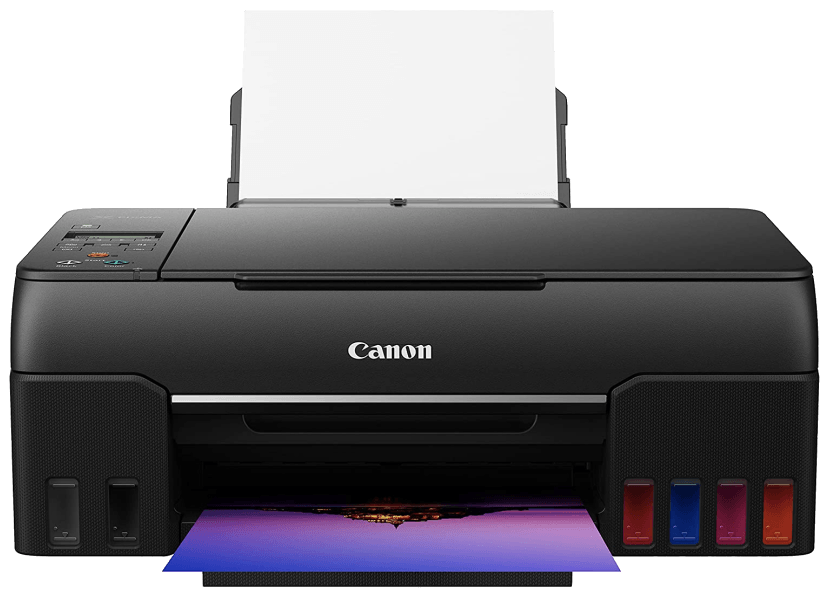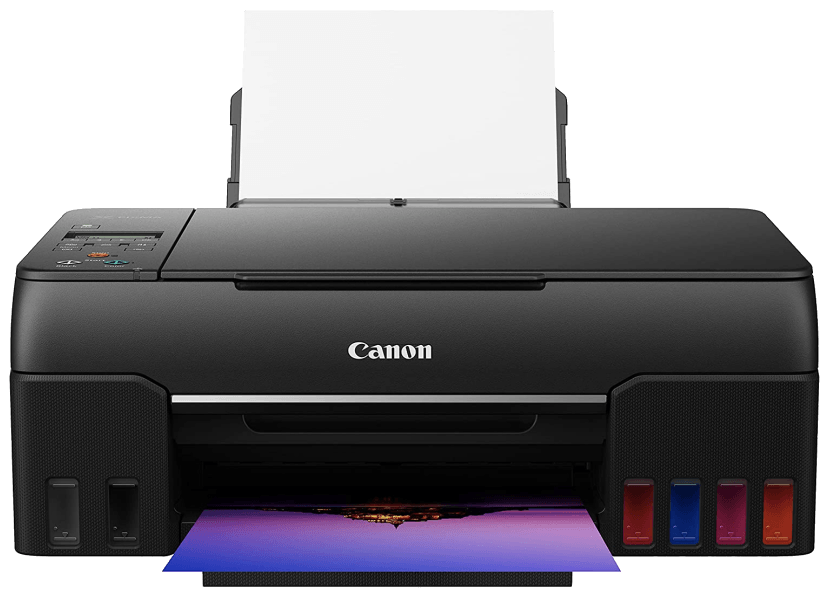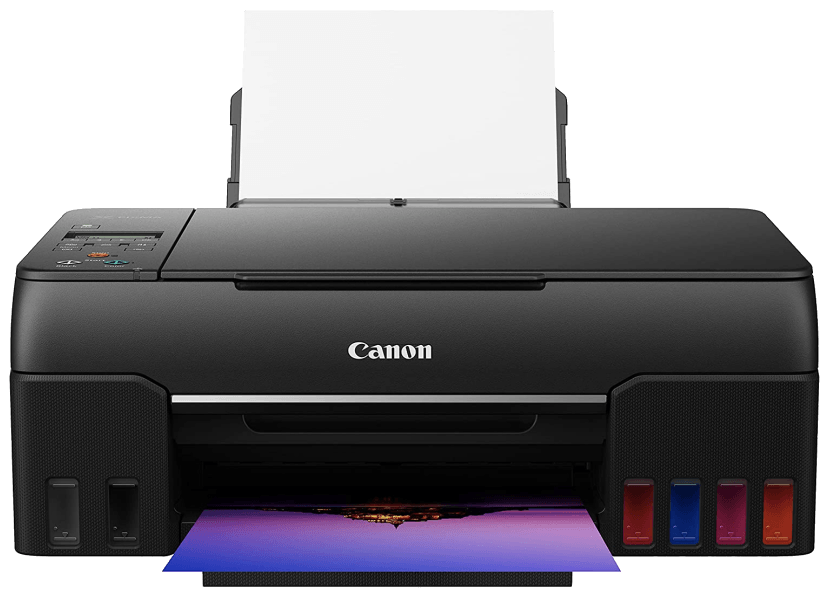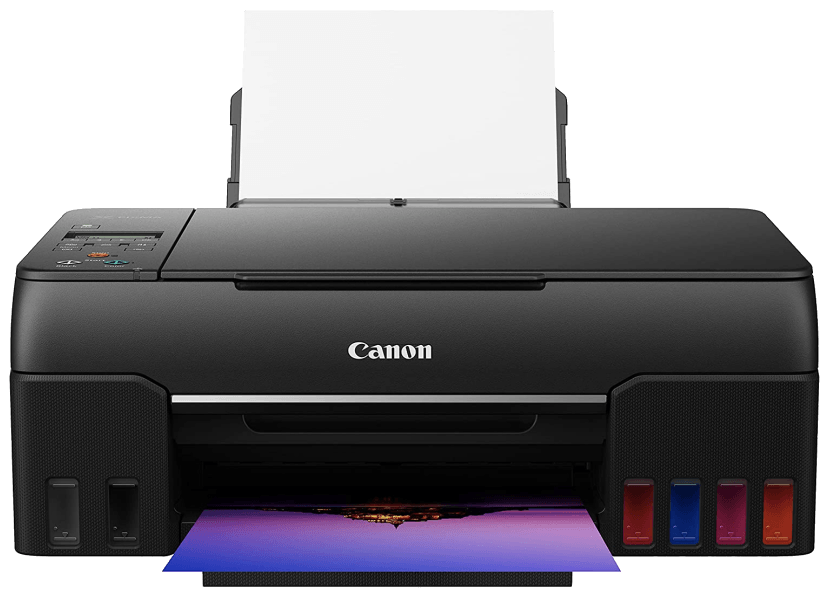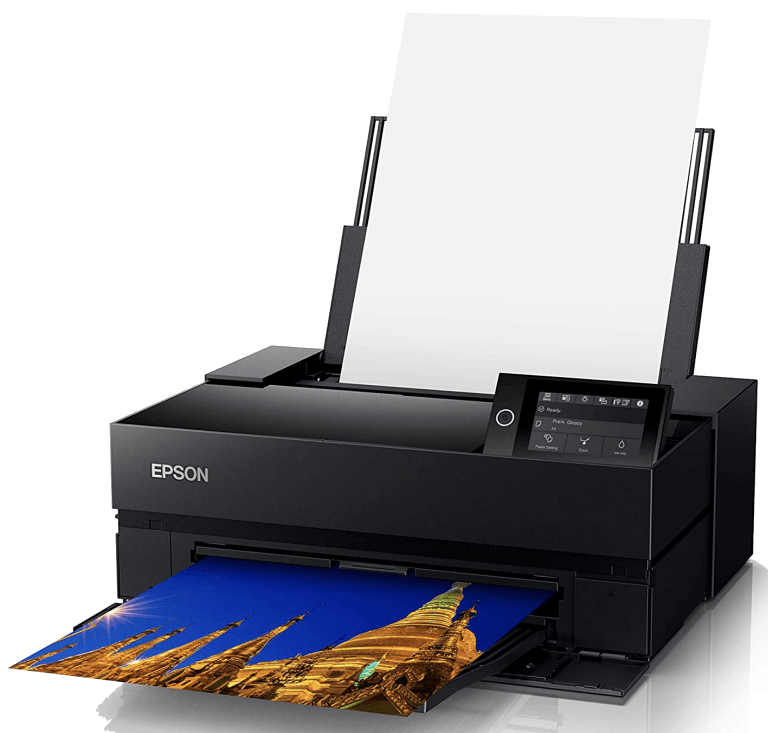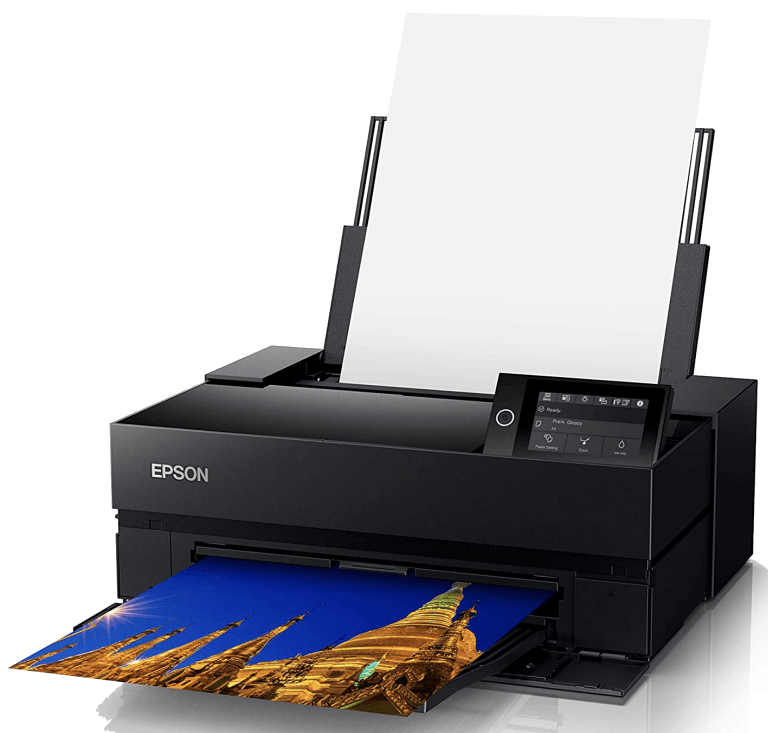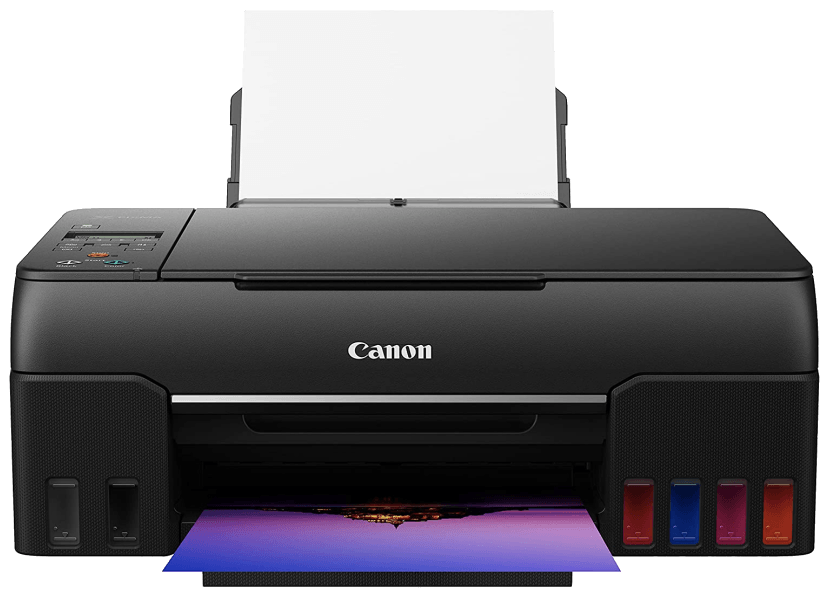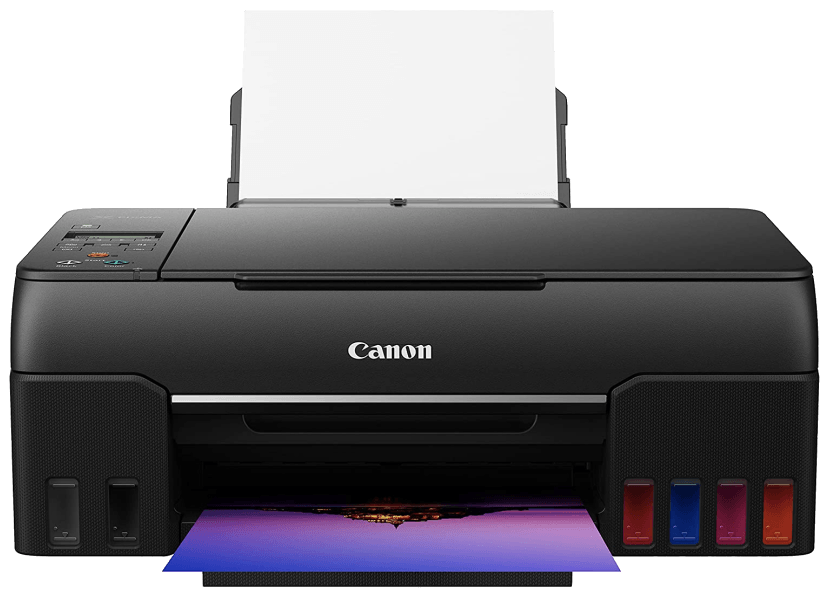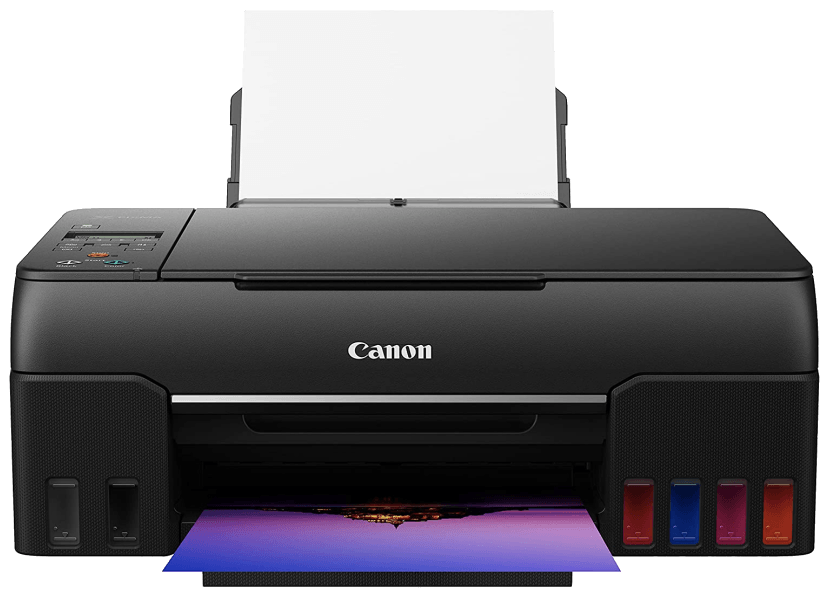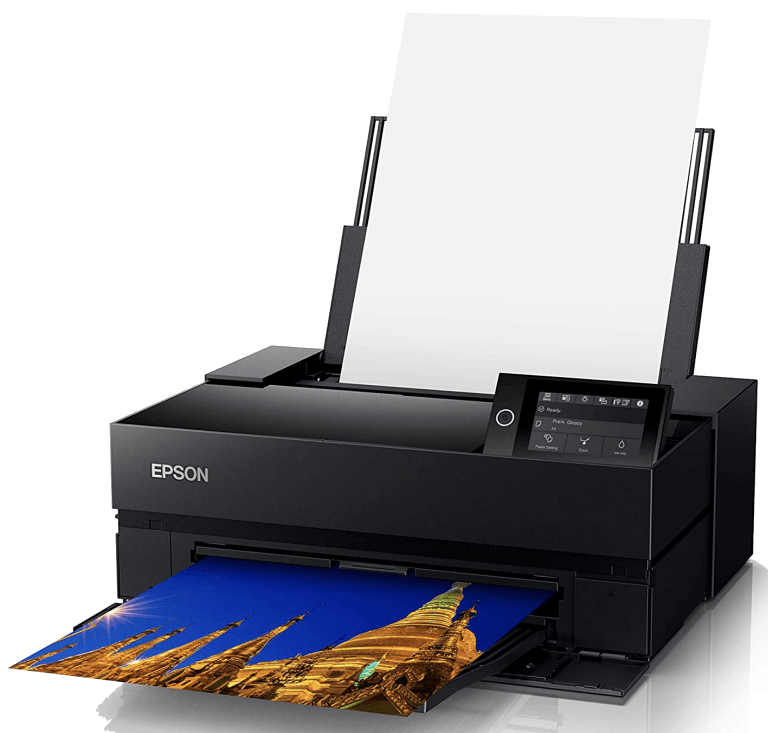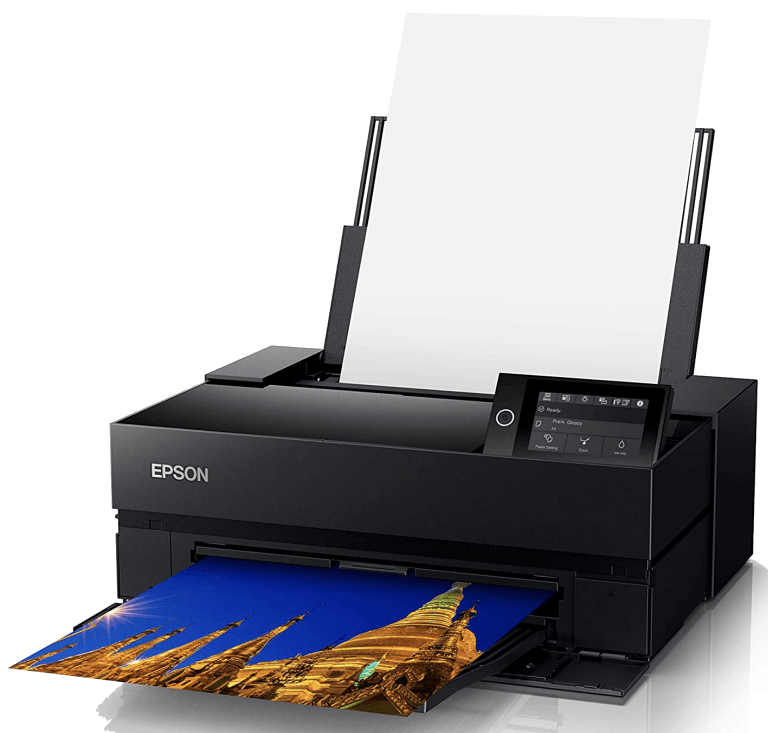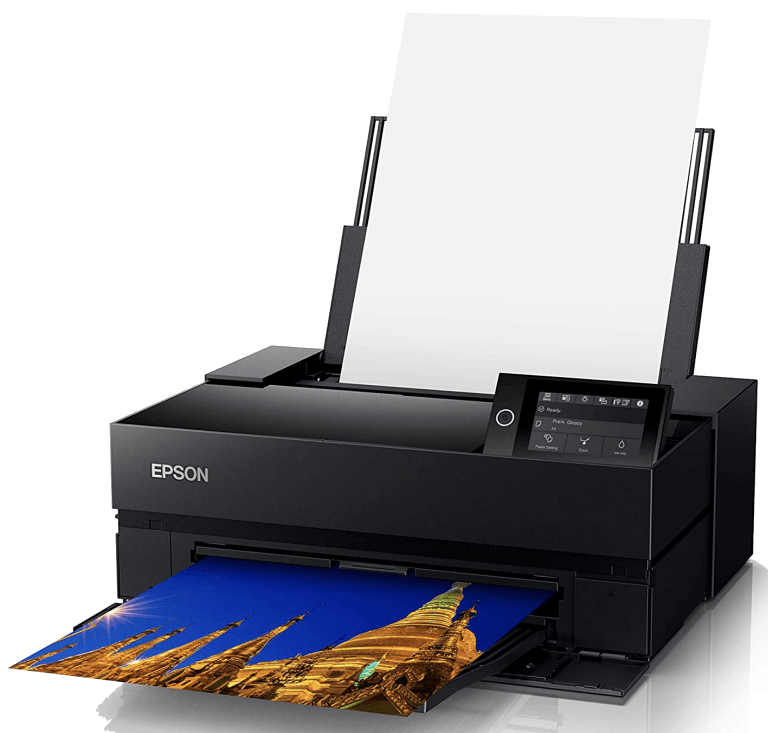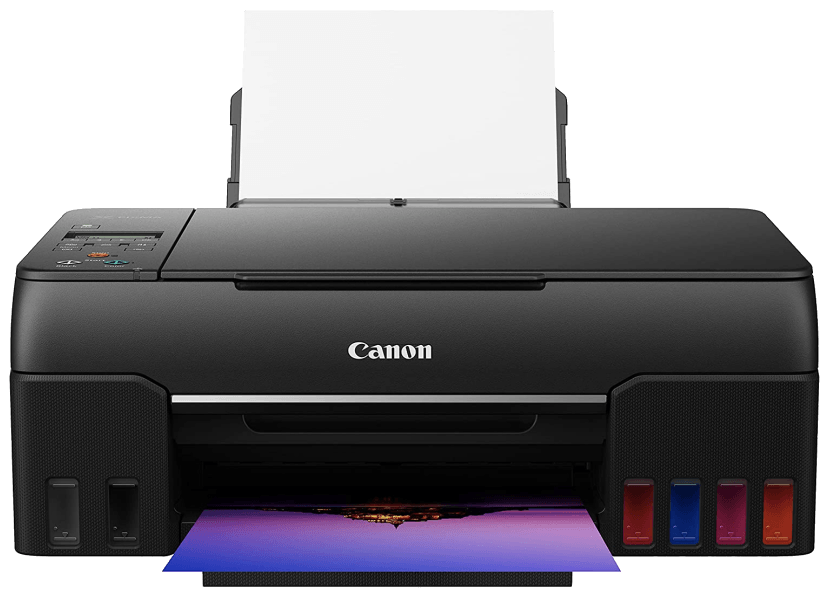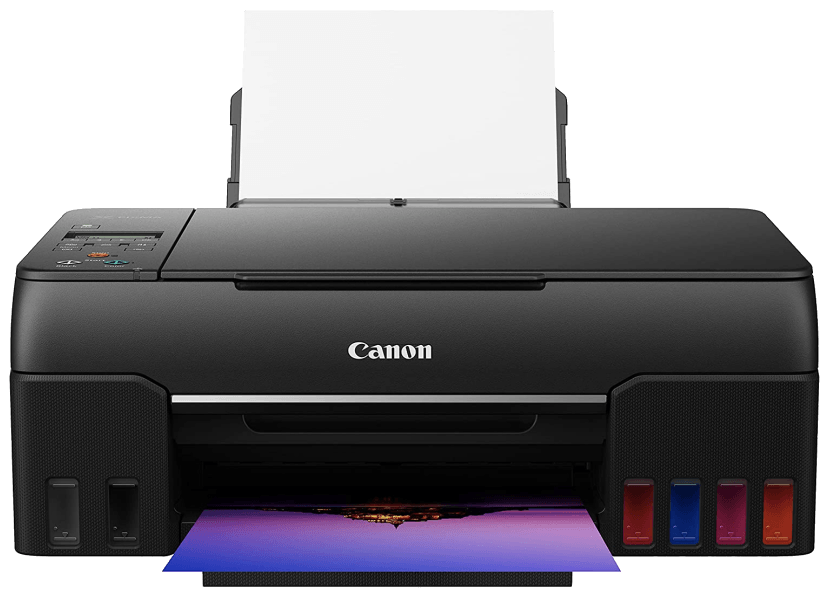Your all-in-one probably does a decent job of printing the occasional photo. But it’s almost certainly not the best photo printer for your photography needs. There are specialist photo printers that a photography studio might have. And there are specialist portable printers or ones for printing from your iPhone. Our top pick for a photo printer is an all-in-one that will deliver crisp photos, has a scanner, and has separate ink tanks to cut costs. [Note: ExpertPhotography is supported by readers. Product links on ExpertPhotography are referral links. If you use one of these and buy something, we make a little bit of money. Need more info? See how it all works here.]
Which Is the Best Photo Printer?
Before we look in detail at the printers we’ve selected, here are our top picks at a glance. Now let’s look in more detail at each of the printers. And we’ll start with the top pick. You refill the Canon PIXMA G620 MegaTank inks from 60 ml bottles. This reduces printing costs to roughly 10% of equivalent cartridge printers. If you print a lot, the money you save on ink will cover the upfront cost of the printer. The six ink cartridges comprise CMYK plus gray and red. Filling tanks could be a messy process. But the Canon bottles don’t need squeezing and stop flowing when the tank is full. They also have nozzles that will only fit in the appropriate tank. The Pixma G620 MegaTank is clearly aimed at photographers rather than as a multi-function printer. There is no pigment ink for ordinary printing or built-in paper cassettes. This probably isn’t the printer for you if you switch frequently between printing photos and letters. Paper up to 47” (1.2 m) can be loaded from the single top-rear paper feed to print panoramas. The maximum weight of the paper is 105 gsm, which is much lower than some others. It has a scanner that allows you to copy and scan. There is no touchscreen, but there’s an LCD readout and user-friendly buttons. Print quality is very good, especially on glossy paper. There are printers with better print speeds, from Canon and others. But the G620 has low running costs. If you find yourself eating through cartridges and your bank balance, the Canon PIXMA G620 MegaTank should be near the top of your list. This is just about the biggest photo printer you can get that is designed to go on a desk or table. And it weighs 71.2 lbs (32 kg), so that desk needs to be sturdy. Canon has aimed the imagePROGRAF PRO-1000 at the serious photographer. It has 10 pigment-based inks and Canon’s chroma optimizer for reducing bronzing and gloss discrepancies. You would expect top-class prints at this price, and this Canon will easily produce exhibition-quality prints. One clever feature is that the paper is held firm on the platen by a vacuum system. This overcomes any slight curl in the medium. It is perhaps surprising that a printer this substantial can’t produce longer landscape prints. If that’s a big part of your work, then this probably isn’t for you. Ink costs are quite low per print, but a complete set will come to more than $600. It also doesn’t make sense to use a photo printer this size for a large number of smaller prints. After each print, a small amount of ink is used for maintenance tasks. This is the same for big or small prints. The imagePROGRAF PRO-1000 is most likely to find a place in a photographer’s studio alongside a more compact photo printer for print runs of smaller photographs. The Epson Expression Photo XP-8600 is a US letter/A4 photo printer. Epson emphasizes its compact form factor by referring to it as a “small-in-one.” But its small size is packed with a lot of features. The touchscreen is a very handy addition for accessing the controls. You can print from SD cards or via USB 2.0 or Wi-Fi. The scanner allows you to scan directly to the cloud or a memory card. The Epson Smart Panel App turns your mobile phone into a controller for the printer. Using the rear paper path, you can print on special media, including DVDs. Both input and output trays are motorized. It’s not a portable printer in the strictest sense. But it is very compact. Along with the rear paper path, there are two cassettes. You can keep plain paper in one and photo paper in the other. This really helps if you find yourself printing letters and photos in roughly equal measure. Epson’s Claria Photo HD inks are particularly good at maintaining subtle details in the highlights. This is down to the light magenta and light cyan inks. There is no separate non-photo black cartridge. However, text document printing is still impressively rich and clear. Print speed is not the best, but the Epson Expression XP-8600 offers a great set of features for the price. It could be the best photo printer for you if you’re looking for reliability. The Canon Pixma TS6320 has five separate ink cartridges to provide a good balance between printing documents and photos. The black pigment ink takes care of your document needs. And the dye-based color inks handle photos. The TS6320 keeps plain paper in the internal cassette, and you feed photo paper from the rear input tray. This keeps the paper path flat and helps to avoid incorrect insertion. The paper output tray opens automatically when the printer powers on. The integral scanner allows you to scan or copy paper up to US letter/A4. The OLED screen provides information about the printing status. And you can connect it to your mobile device and even control the printer with Alexa or Google Assistant. Canon Pixma printers always impress with their best photo quality, and this is no exception. It combines quality with good printing speed. It is also one to consider if you want to retain the flexibility of an all-in-one printer and scanner. The Epson Expression Photo HD XP-15000 offers larger prints than the XP-8700. But it doesn’t have the roll-feed option of the more expensive SureColor P700. Print speed is also impressive. It is also another printer that recognizes that you might not have room for two printers on your desk. So it has an internal paper cassette and a rear-loading paper tray. This means you can have your standard office paper in one and use the rear feed for photo paper. It will also cope well with thick media up to 0.9 of an inch. Photo quality is as you would expect from Epson. It’s very good for color. Black and white prints are good after some tweaking. As with all cartridge-based photo printers, running costs will be higher than with tanks. This is a photo printer that suits the photographer needing occasional prints and a general printer as well. The Canon PIXMA PRO-200 has specifications similar to the Canon imagePROGRAF PRO-300, but it’s a bit cheaper. It has only one paper feed, compared with the two of the PRO-300. It is a dye-based photo printer that holds eight inks. It adds two gray cartridges to its one black and is particularly impressive in its monochrome glossy output. Like its more expensive cousin, you can download ICC profiles for a range of specialty papers. Also like its cousin, the heaviest weight you can use is 380 gsm. So you can do some serious gallery-quality prints. A fast print speed will mean you’re not waiting all day either. You could think of the Epson Ecotank ET-8550 as an all-in-one on steroids. It offers decent photo printing and normal printing in one unit. And it has six ink tanks that will save you lots of money on ink. The ink tanks mean that printing costs are 10% of cartridge-based photo printers (by Epsom’s calculations). Plus it benefits the environment. On the downside, this is not a cheap printer. It is nearly as much as the Canon imagePROGRAF reviewed here and slightly more than Epson’s own SureColor P700. The calculation is whether the compromises involved in making an all-in-one are worth it. A dedicated photo printer lives and dies by its photo quality. Here, Epson makes those compromises seem worth it. It makes its limited number of inks work well. Both color and black and white prints are rich and vibrant. With the ability to print panoramas up to 2 m long, you begin to see why people might choose the ET-8550. There are two paper magazines. One of them allows up to 300 gsm paper. The rear straight pass facility allows the printing of paper up to 1/20th of an inch (1.3 mm) thick. Print speed is a little slow at higher qualities. The low running costs and overall flexibility make the Epson Ecotank ET-8550 an interesting proposition. Not everyone has room for a separate scanner, for instance. Or one printer for photos and another for printing documents. In these circumstances, it’s definitely worth considering. There are some attractive features on the Epson SureColor P700. For instance, there’s a clear panel above the print head so you can see your print’s progress. It has a roll-feed attachment that allows prints of up to nearly 33 feet (10 m) in length. And the front feed tray allows the use of paper stock of up to 1000 gsm. You can set the printer to use the light gray cartridge to help equalize levels of gloss. ICC profiles can be downloaded from manufacturers such as Hahnemuhle. Although Epson only provides profiles for their own papers. So you’ll need to experiment a little to establish which profiles work with non-Epson papers. The quality of the prints is impressive in both color and black and white. Print speed is quite slow at the best quality. One possible cause of complaint is that the initial setup will consume almost a complete set of inks. Most photo printers come with stingy initial ink supplies, but this is a full set. It is to do with the path from tank to print head. A set of refills will cost you about $300, so it’s a major consideration. The Canon imagePROGRAF PRO-300 is a serious color photo printer. It uses pigment inks, comprising two blacks, six colors, and a gray. The tenth ink is a “chroma optimizer,” which applies a surface coat when printing on glossy media. This ensures that no color is glossier than the others for a smooth, professional finish. This photo printer is aimed at the professional photographer and is bigger than the others we have seen so far. It also offers flexible control over print functions. These include advanced options such as soft and hard-proofing and integration with Photoshop and Lightroom. ICC profiles are available for non-Canon specialty papers, like those from Hahnemuhle and Ilford. There are two angled paper feed trays at the rear of the printer. You can use paper of up to 380 gsm, which includes the finest gallery-quality papers. You can also print on DVDs and even nail stickers. The imagePROGRAG PRO-300 won’t break records for print speed, but it’s unlikely that you would buy it for that. Its strength is in printing excellent quality color and monochrome prints on a wide range of media. The Epson SureColor SC-P900 is the big sibling to the P700 we reviewed above. It uses the same array of ink tanks. The range of four black or gray inks produces rich and deep monochrome prints. Print longevity is rated as 400 years for black and white and 200 for color. The 17 x 22” maximum size produces prints that won’t get lost on the wall. You can download ICC profiles for many specialty papers. Paper as thick as 1/20th of an inch load via the completely flat front path. The quality of prints from the SC-P900 will not disappoint, in both color and black and white. But this is another example of a printer with a large initial setup cost. This is a pretty expensive photo printer. And it won’t be long before you spend another $300 or so on replacement inks. If you factor in those costs and are looking for that extra print size, then the Epson SureColor P900 will deliver exhibition-quality prints.
Is it Worth Printing Your Own Photos?
As I said, you’ll get OK print quality from most all-in-one inkjet printers for the occasional photo. There are often some drawbacks, though. The most obvious is probably ink. It’s more common to find dedicated photo printers that use refillable tanks instead of cartridges. This makes a lot of sense if you’re printing photos that consume lots of ink. I have an aging Canon PIXMA photo printer. The XL cartridge contains 21 ml of ink. Compare that with Canon’s Megatank photo printers, where the ink refill bottles contain 60 ml.
What are the Connectivity Options?
All these photo printers come with USB connectivity. Some support USB 3 for improved speed. All have Wi-Fi connectivity. And some have Bluetooth, which is useful for printing photos from mobile devices. Some also come with ethernet. You might want to consider this if you want to share the printer on an office network.
The Different Types and Amounts of Inks
You will find up to ten separate inks with all the best photo printers. Sometimes this allows you to use different black ink for photos or normal printing. Others will have gray ink to improve photo quality when printing monochrome photos. What is the difference between dye-based and pigment inks? Dye-based inks work better on glossy media due to their smaller droplet size. Pigments are better for matte or plain paper. This is why some of the best photo printers reviewed here have black pigment ink for plain paper, while the colors are dyes.
Conclusion
There’s a $1000 difference between the cheapest and most expensive printers on this list. The main considerations as you choose will be budget, overall printing needs, and printing quantity. You will find more inks, larger paper sizes, and improved print quality as you move up the price range. At the same time, scanners will disappear, and everyday printing capabilities will take a back seat. For top-of-the-range printing, the Canon imagePROGRAF PRO-1000 is a solid choice. Exceptional print quality, chroma optimizer, and build quality make this one of the best photo printers for professional results. The only negative is the lack of panorama printing. If you want a printer that you can still use for letters and leaflets but with excellent photo printing, the Canon PIXMA G620 MegaTank is a great choice. The ink tanks and flexible paper handling are great bonuses.